
- Mar 31, 2024
- 9 min read
What You need to Know About AWS Before Start Using It?
Software Re-engineering

Vitalii Samofal
CTO
Welcome! In this short AWS tutorial, we will
– Discuss AWS’s meaning and the reasons behind its popularity,
– Describe AWS advantages, costs and alternatives,
– List the top 10 most popular AWS types.
So, what does Amazon AWS stand for? AWS means Amazon Web Services. This is a global corporation. It provides cloud services to organizations, institutions and companies worldwide. They have diverse clients, from small local bakeries to Netflix and even NASA.
What is AWS?
AWS is one of Amazon’s subsidiaries. It offers a wide variety of on-demand cloud services. Examples are storage, computing, analytics and security.
AWS is the leader in the cloud infrastructure service industry. It has a third of the market share. Its closest competitor is Microsoft Azure. It has 21% of the market. The second competitor is Google Cloud. Currently, it has only an 8% market share. Other companies providing similar services are
– IBM Cloud,
– Oracle Cloud,
– Dell Technologies Cloud and
– Alibaba Cloud.
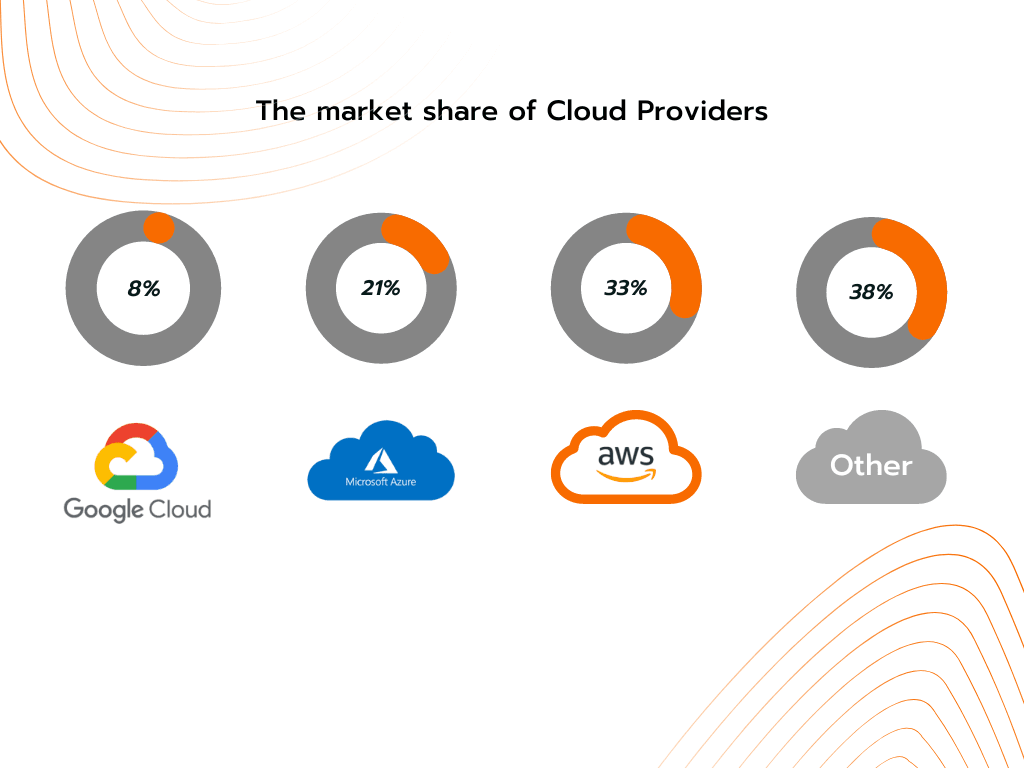
What are Amazon Web Services used for?
AWS is very popular. So, what does AWS do for companies? Well, it can help solve many business challenges. The most common uses of AWS are:
Data storage, backup and cloud migration
Amazon offers several services for data storage and backup. Businesses can choose the best solution for their needs. When deciding, consider
– the amount of space you need,
– how often you will access the storage and
– how fast the connection should be.
Some businesses store data on-premises or use other cloud providers. If they want to start using AWS, they must migrate their data. AWS has services that help with cloud migration and data transfer.
Cloud computing, analytics and Big Data management
AWS provides solutions for cloud computing. Some of them make data analytics and Big Data management easier. Examples of such services are AWS Kinesis, AWS EMR and Amazon Glue.
AI and Machine Learning
Some AWS services help companies manage AI and Machine Learning (ML). AWS AI services are ready-made solutions. Businesses can add them to their software. In most cases, this is cheaper than creating AI from scratch. This is because a company doesn’t need much upfront investment. Using AWS AI, developers can
– automate video and image analysis,
– notice fraud and data anomalies,
– predict hardware maintenance needs,
– enable software to understand human speech, talk to users and more.
Amazon SageMaker helps businesses create ML models. It reduces training time. The service automates MLOps, optimizes infrastructure use and more. AstraZeneca, Roche, Lenovo, Thomson Reuters and Hyundai already use SageMaker.
SDLC tools
AWS provides tools useful at all stages of the software development life cycle. For development, coders use
– AWS Amplify,
– Amazon Chime SDK,
– AWS AppSync,
– Amazon Location Service and
– Amazon API Gateway.
AWS Amplify is also helpful for deployment, along with AWS App Runner. AWS Device Farm expedites testing. For performance monitoring, developers use Amazon CloudWatch.
Valuable services for the back end are AWS Lambda and DynamoDB.
Marketing and content delivery
With AWS, companies can
– use real-time analytics and AI-powered personalization,
– launch marketing messaging campaigns and
– create marketing data lakes. This means collecting data from different sources for further analysis.
The AWS tool for content delivery is Amazon CloudFront. It speeds up worldwide content delivery. Learn more about it in the next section of the article.
3 major AWS advantages
The high demand for AWS is understandable. Major AWS advantages are:
Flexibility and scalability
Amazon provides many services and subscription plans. Every business can find what they need. Scalability is also great. It is simple to add more capacities. One disadvantage is that finding the right options is difficult. It demands either days of research or hiring a dedicated tech team. Making wrong choices leads to overspending. The overhead can amount to thousands of dollars per month.
Check out our real estate marketplace case study. Our dedicated development team helped our client save thousands on AWS costs.
Speed and cost-efficiency
AWS can be very cost-efficient. Users save a lot on upfront and maintenance costs. Often, the cloud is the only way to keep a business profitable. Imagine what it would take for each small retailer to set up a server room.
Using AWS, businesses can provide services much faster. Yet, they remain agile and ready for change. Companies can get many AWS advantages with several clicks. For example, one can add a virtual assistant, Amazon Lex, to their software. Training such AI from scratch would take 6+ months. And it would cost hundreds of thousands of dollars. With AWS, it costs less than 40 USD for 10 thousand speech requests. And it is 7.2 USD for the same number of text requests.
Reliability and security
AWS is very reliable. It has the highest network availability among cloud service providers.
To provide such dependability, Amazon follows 5 design principles:
- Automated failure recovery,
- Testing of recovery procedures,
- Horizontal scaling to increase availability,
- Workload monitoring and automatic resource adjustment,
- Change automation.
AWS also has strict security protocols. Moreover, some of the world’s brightest engineers track its systems 24/7.
Top 10 most popular AWS services
AWS offers more than 200 services to its customers. The most widely used AWS services in 2022 were:
Amazon EC2
With EC2, users can create virtual servers. People also call them instances. This cloud infrastructure gives users scalable on-demand storage and cloud computing power. Businesses can use it for their websites, web apps, and databases.
Using EC2, customers choose which virtual servers they need. Their types include
– memory-optimized,
– compute-optimized,
– general purpose (GP),
– accelerated computing, etc.
Choose carefully. Costs depend a lot on your choice. For example, we improved such an aspect for one of our clients. This reduced their cloud infrastructure costs by 40%.
Amazon S3
S3 is an object storage service. It is low-cost and very secure. The service also offers various integrations. These help to follow HITECH, HIPAA, FedRAMP and other regulations.
AWS Aurora
Amazon Aurora is a relational database (RDB). It is compatible with PostgreSQL and MySQL.
Aurora is perfect for storing data organized in tables. Also, it is scalable and supports the automation of simple tasks.
DynamoDB
DynamoDB is a NoSQL database. It allows users to store data that is not organized in tables. The service doesn’t cost much and offers high performance.
Amazon RDS
Amazon RDS is a relational database. It is similar to Aurora. The two have different architectures. So, Aurora is quicker and has higher availability. But Amazon RDS can be cheaper. Also, it has an automatic failover feature.
Amazon Lambda
Amazon Lambda is a computing service. It allows users to run code virtually without the need to manage servers.
Amazon VPC
The full name is Amazon Virtual Private Cloud. This service allows users to launch resources on a private network in the cloud. Customers have complete control over these environments. They can configure encryption, operating systems, access and other elements.
CloudFront
Amazon CloudFront is a content delivery network (CDN). Many renowned companies specializing in content delivery use this service. Examples are Reuters, Hulu and Slack. Thanks to CloudFront, clients of these companies have a faster access speed. To provide it, CloudFront caches heavy files on proxy servers. They have a broad global network of servers.
AWS Elastic Beanstalk
AWS Elastic Beanstalk is the service for deploying, managing and scaling web applications. It automatically manages all infrastructure necessary to run an app. Examples are:
– databases,
– servers,
– load balancers,
– networks, etc.
Amazon EC2 Auto-scaling
EC2 Auto-scaling is closing our list of the 10 most used AWS services. This service helps to use the EC2 service more efficiently. It automatically adjusts the number of virtual servers (instances) according to client needs.
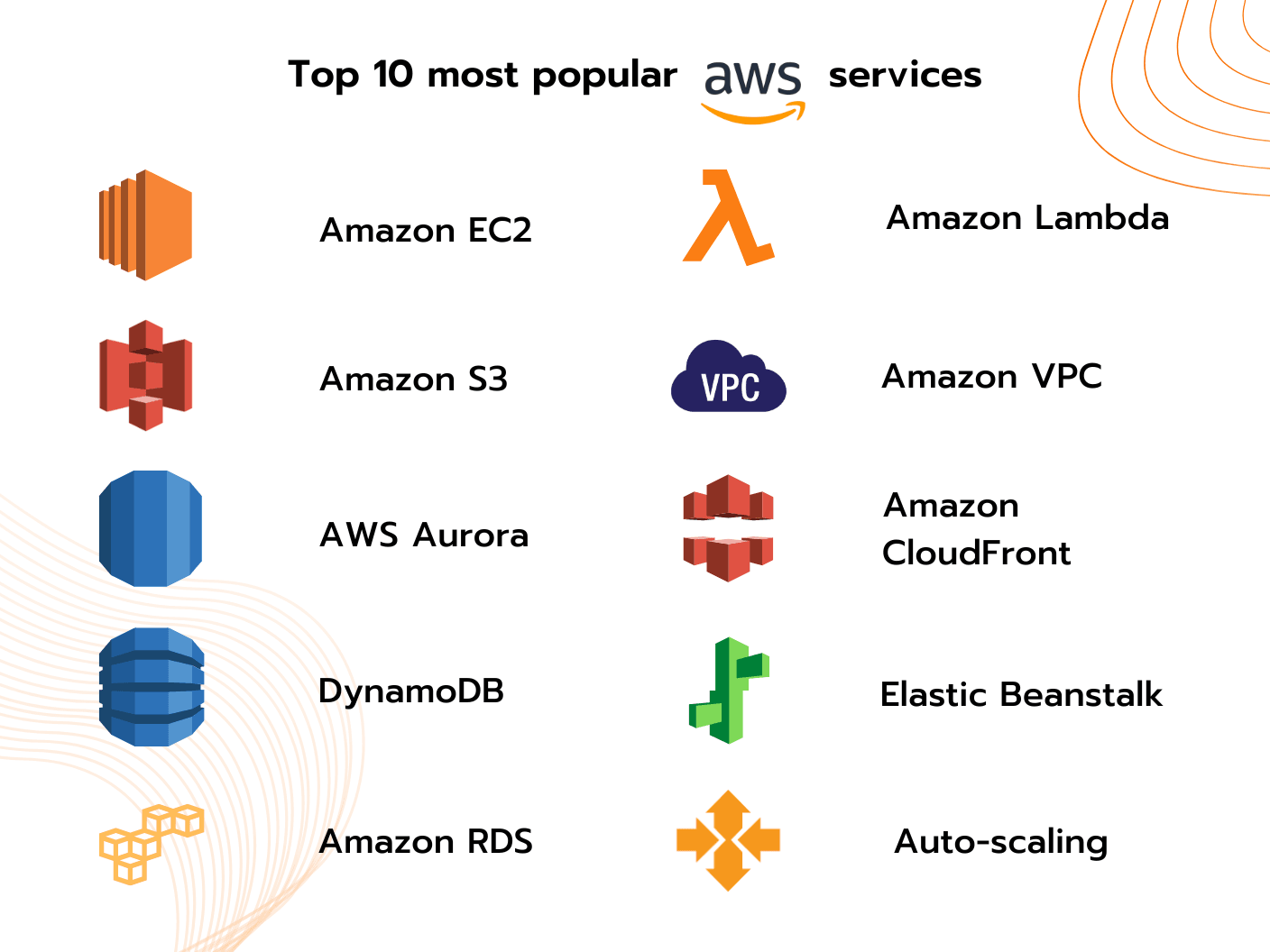
Notable Mentions:
There are several other AWS resources that our team loves. They are less popular but provide good value.
Amazon SNS
SNS stands for Simple Notification Service. It allows developers to set up app-to-app and app-to-person notifications. Available notification types are emails, SMS texts and push notifications. For example, our team used Amazon SNS to set up delivery notifications for one of our projects.
Amazon SQS
Amazon Simple Queue Service is a cost-efficient message queuing solution. It is a virtual middleware that puts messages in a queue. Some systems have a limit on the number of requests that they can process in a certain amount of time. For example, our real estate client uses Salesforce CRM. It only permits 30k requests per day. During marketing campaigns, the number of requests is much higher. If our team hadn’t set up a queuing solution, our client would have lost all the messages above 30k.
Amazon Redshift
Redshift is a cloud-based data warehouse. It uses Machine Learning. Experts use Redshift to analyze data and process queries. This is necessary for business intelligence.
Elastic Load Balancing (ELB)
ELB is a load-balancing service. It distributes incoming app traffic among available computing resources. Those resources can be EC2 instances, IP addresses, containers and so on. The service also can automatically scale the number of available resources.
AWS Auto-scaling
AWS Auto Scaling has features similar to EC2 Auto-scaling. However, the latter manages only EC2 instances. AWS Auto Scaling has a broader application area. Aside from EC2, coders can use it with Aurora, DynamoDB, and other services.
Another difference is that EC2 offers more flexibility in configuring scaling patterns. It also provides an option for predictive scaling, which uses Machine Learning. With AWS Auto-scaling, users can set target resource use levels. For example, “Increase capacity when CPU use exceeds 80%”.
The feature is very efficient. It allowed our team to decrease our client’s AWS costs by 23.5%.
AWS for business: World-renowned companies that use Amazon Web Services
AWS has more than a million active users. This includes 51 Fortune 500 companies, such as
– the Bank of America,
– IBM,
– Microsoft,
– Walmart,
– Unilever,
– Procter & Gamble,
– FedEx and many more.
AWS clients represent nearly all industries. For example, in the healthcare sector, companies using AWS are
– AstraZeneca,
– Roche,
– Pfizer,
– GE Healthcare and
– Cerner.
In the energy sector, these are
– ENGIE,
– ExxonMobil,
– BP,
– Bajaj Energy,
– Edison and
– GE Renewable Energy.
FinTech companies using AWS include
– PayPay,
– Western Union,
– Goldman Sachs,
– Volkswagen Financial Services,
– Raiffeisen Bank International and
– Nasdaq.
When talking about automotive, our client Volvo Group is using AWS. Other companies include
– BMW,
– Volkswagen Group,
– Lyft and many others.
AWS cost and implementation time
AWS costs vary significantly. It can be several dollars or several millions per month. This depends on how much storage and computing power a company needs. Another aspect is which services a business uses.
The biggest AWS spenders are Netflix, Twitch and LinkedIn. They spend 19, 15 and 13 million USD per month on AWS.
The key is to select the right combination of services. It should cover all your needs without overspending. Our dedicated software development team will be happy to help you with this task.
AWS implementation time depends on your needs and starting point. The process is fast if you want to use AWS for a small business or personal use. Especially if you don’t have other infrastructure yet, you may only need to set up an account.
But, it is more complicated for large corporations that decide to migrate. Often, they need to move terabytes of data. AWS offers tools to help with this process. Amazon published a case study on how its client migrated 100+ TB of data in their cloud. They were using Amazon FSx and DataSync services.
Н2 AWS maintenance and support
So, how does AWS work in terms of support and maintenance? Amazon regularly performs scheduled maintenance of its servers. This includes making updates and installing new software. AWS tries to decrease the impact. But, minor disruptions might happen. So, users should schedule maintenance for the most suitable time. For example, US-oriented companies can choose 9:30 to 10:00 GMT. At this time, most of their customers are asleep and the traffic is low.
AWS has several support plans. The basic one is available for all customers for free. It includes 24/7 access to customer service and documentation. Users can also use AWS Trusted Advisor and Personal Health Dashboard services.
Trust Softkit Experience
Softkit is a bespoke software development agency. Our team has experience providing all types of AWS-related services, including:
- Selecting suitable AWS services and subscription plans,
- Lowering AWS costs,
- Ensuring smooth migration to AWS without the interruption of workflows.
Here are examples of our team using AWS to meet client needs:
1. We set up a cloud-based request processing for the Volvo Group. The system processes more than 4k+ requests per second at peak times. We also ensured 99,9999999%+ of software uptime. Our experts achieved this by using AWS Managed Services, DevOps automation and server scaling;
2. Our team implemented image analysis using Amazon Rekognition for the marketplace. It protects from forbidden content such as violence, nudity, weapons, or smoking. Thus, sellers cannot upload photos with such images to the website. We also set up messaging for the client using AWS SNS.
3. We implemented AWS Auto-scaling for the real estate software. This decreased their AWS costs by 23.5% (around 2k USD per month). We also set up the company’s message queuing system using AWS SQS. This was necessary since the company uses Salesforce. This CRM has a limit of 30k requests per day. During marketing campaigns, the number is higher. Without Amazon SQS, the company would lose some of the data.
4. Our team set up AWS S3 and RedShift for a SaaS AI-led Customer Data Platform. It needs lots of data storage and processing power.
Learning all about AWS can take months. Luckily, you do not need to — Softkit is here to help.
FAQ
What does AWS stand for in business?
AWS stands for Amazon Web Services – an Amazon subsidiary that provides cloud services.
What can you do with AWS?
So much that listing everything can take pages. The most common uses of AWS include data storage and processing, AI service integration, SDLF streamlining, and more – read the “What are Amazon Web Services used for?” section for details.
What companies use AWS?
AWS is used by 1 million+ companies from various industries, including healthcare, automotive, energy, financial services, education, etc. Find details above.
How can AWS help my business?
It can reduce infrastructure maintenance costs, provide flexibility and scalability regarding storage and computing capacities, increase the security and availability of your services, and more.
Subscribe to our blog
Fill out the form below to receive a free consultation and find out how Softkit can help your business grow.